MS
Excel 2010 : How to use the “ Sumif” Function
Sumif
function is a worksheet function to sum the values in range that meet criteria
that you specify
The
syntax for the SUMIF function in Microsoft excel is :
SUMIF(range,criteria,[sum_range]
)
Range :
The range
of cells that you want to evaluated by criteria
Criteria:
The
criteria used to determine wich cells will be added
Sum_range
:
Example 1 : Sum of the total cost for Quantity values over 50
=SUMIF(E5:E12,">50",F5:F12)
Result : 370.5
Example 2 : Sum of the total cost for Quantity values less 35
=SUMIF(E5:E12,"<35",F5:F12)
Result : 34.5
Example 3 : Sum of the Quantity for the date =12/08/2015
=SUMIF(G5:G12,"12/8/2015",F5:F12)
Result : 25
Example 4 : Sum of the total cost for name “ MOBIFONE “ and Quantity
values over 55
=SUMIFS(F5:F13,C5:C13,"MOBIFONE",E5:E13,">55")



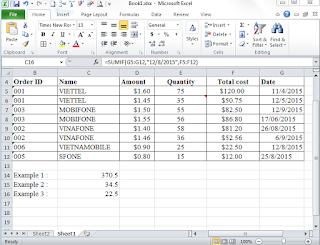

No comments:
Post a Comment