Formula
Reference in Excel 2010
How
to use the formula reference in Excel 2010/2010
Cell Reference in Excel are so important and helpfull.. When you use a cell reference in a formula, you can use three types of references : Relative, absolute and mixed references
1. Relative references :
When you use relative references , the row and column r eferences can change when you copy the formula to another cell.
Relative references with example as bellow
Cell G3 references cell F3 and cell E3
Cell G7 references cell F7 and cell E7
2. Absolute references
When you use Absolute references , when you copy the formula ,the row and column references do not change
Absolute references with example as bellow:
G3=F3*$E$9
G7=F7*$E$9
3. Mixed references
A mixed reference is a reference that refer to a specific row or column
Mixed references with example as bellow:
G3=sum(E$3:F3)
G7=sum(E$3:F7)





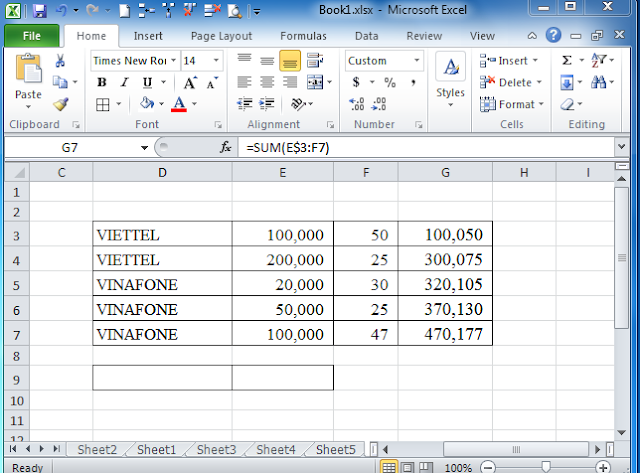
No comments:
Post a Comment