Print in Excel
How to Print in Excel 2010
We will teach you how to print in Excel 2010 as below
Option 1 : You can also press CTRL+P.
Option 2 : The steps as below
Steps 1 : Open your database in Excel, Select the sheet you want to work with
Steps 2 : On The File tab, Click Print
Example :

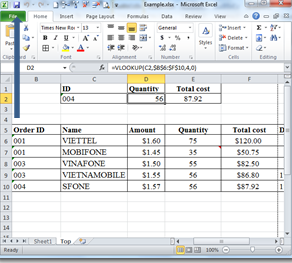


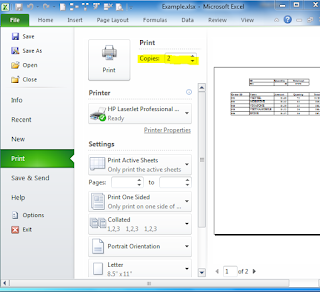



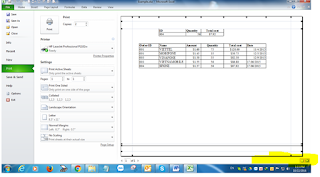
No comments:
Post a Comment