Text functions in Excel 2010 ( Excel text function)
Text function in exel 2010 : Upper function, trim function,
concatenate function, left function, mid function, right function, lend
function, find function
1. Upper : Converts a text string to all upper case letters
=upper(text). Example as below
2. Lower : Converts all letters in a text string to lowercase
=lower(text) .Example as below
3. Trim : Removes all spaces from a text tring except for single spaces between words
=trim(text) . Example as below
4. Concatenate : Joins several text strings into one text string
=concatenate(text1, text2,…). Example as below
5. Left: Returns the specified number of characters from the start of a text string
=left(text, num_chars). Example as below
6. Mid : Returns the characters from the middle or a text string given a starting position and length
=MID(text, start_num, num_chars). Example as below
7. Right: Returns the specified number of characters from the end of a text string
=Right(text, num_chars). Example as below
8 .Len : Returns the number of characters in a text string
=lend(text). Example as below
9.Find: Returns the starting position of one text string within another text string. find is case-sensitive Example as below
=find(find_text,within_text,start_num) .Example as below
Thanks
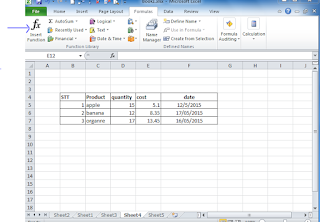


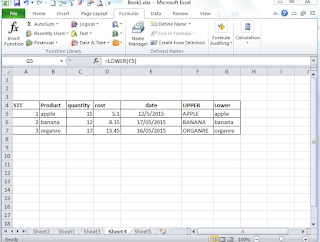







No comments:
Post a Comment