How to use the "Find and Replace" dialog box in Excel 2010
Let us see how to use the “ Find and Replace”
dialog box in Excel 2010
You can Press Control + F Key
Or you can choose Home--> Find & Select --->Find as below
In the “Find what” box you can enter the data you want to locate.In the “Replace with box, you can enter the data with which you want to replace the found data.
+ Winthin : Search within sheet or workbook
+ Search : Search by row or columns
+ Lookin : If you want to look in formula
+ Match case : Check this box if you want to
your search to be case-specific
+Match
Entire Cell Contents: If you need exact cell content match
Thanks you



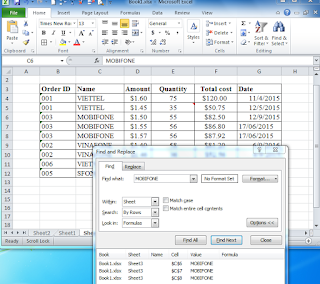



No comments:
Post a Comment