Copy Worksheet in Excel 2010
Sometimes you may
find it necessary to copy existing worksheets in Excel into another workbook
Here are the steps to
copy an entire worksheet.
Step 1 − Right Click the Sheet Name and select the Move or Copy option.
Step 2 − Now you'll see the Move or Copy dialog with select Worksheetoption as selected from the general tab. Click the Ok button.
Select Create a Copy Checkbox to create a copy of the current sheet and Before sheet option as (move to end) so that new sheet gets created at the end.
Press the Ok Button.
You can also copy and move the worksheet into the same workbook or into a new workbook as well.

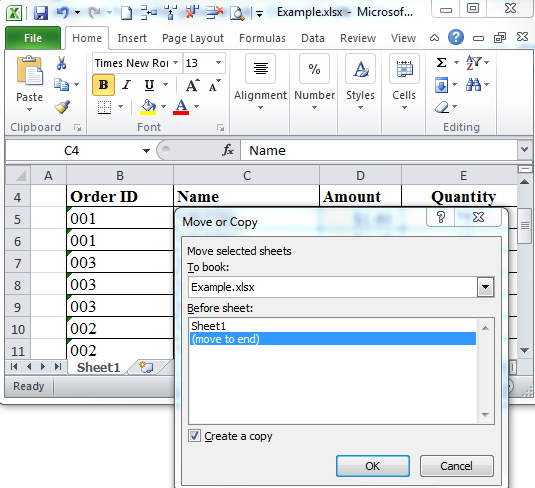


No comments:
Post a Comment