Insert or delete a worksheet in excel
How to insert or delete a worksheet in excel 2010/2007
Delete a worksheet follow the steps as below:
Step1 − Right Click the Sheet Name and choose
the Delete option.
Step 2 : Press the Delete Button.
Now your worksheet will get deleted.
Insert a worksheet follow the steps as below:
Step 1 : Right Click the Sheet Name and choose the Insert option.
Step 2 : Choose “ worksheet “ and press “ OK”
Now your worksheet will get appear
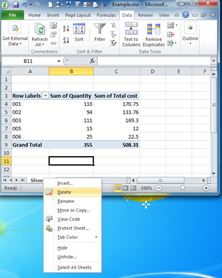




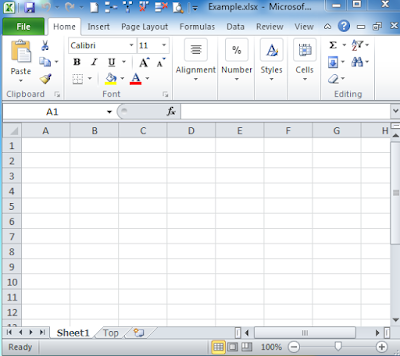
No comments:
Post a Comment