If you want to insert some symbols or special characters, Excel
2010 makes it easy to enter symbols and special characters, Please follow the
steps as below :
1.Insert Symbols :
Step 1 : Click the insert tab and then click the symbol button and select
symbol
(insert--->symbols---->Symbols)
Step 2 : Select the symbol you want to add and click insert to use the symbol. Then clicking Close
2. Using Special Characters
Step 1 : Click the insert tab and then click the symbol button and select special characters (insert----> symbols--->special characters)
Step 2: Select the special characters you want to add and click insert to use the special characters. Then clicking Close




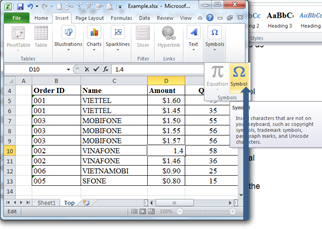


No comments:
Post a Comment