Remove
duplicate excel 2010
How to remove duplicate in excel 2010. Please follow
the steps as follow
Steps 1 : Open your database in Excel, Select the
sheet you want to work with
Steps 2 : Select the data that you want to check for duplicates
Steps 3 : On the Data tab. Click Remove Duplicates
Steps 4 : Leave all check boxes checked and click OK

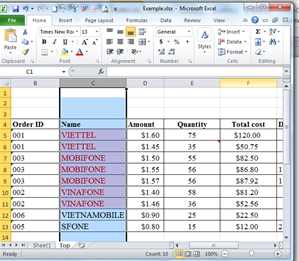




No comments:
Post a Comment