Translate Worksheet in Excel 2010
How
to translate worksheet in Excel 2010, Please follow the steps as below :
In
Ms Excel 2010 you can quickly translate cell into different language
Steps
1 : Select the conten wich you want to translate to a different language
Steps
2 : Choose Review tab --> translation
Steps 3 : It will open the pane from wich you can select the language to which you need to translate
Steps 4 : Click on Insert to apply translation changes
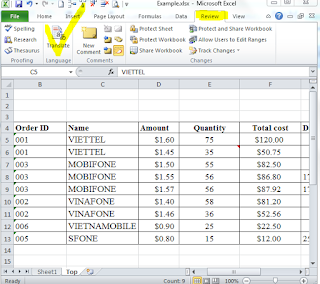


No comments:
Post a Comment